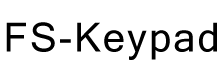
+- FS-Keypad Forums (https://fskeypad.rosscarlson.dev/forums)
+-- Forum: FS-Keypad (https://fskeypad.rosscarlson.dev/forums/forumdisplay.php?fid=1)
+--- Forum: Beta Testing (https://fskeypad.rosscarlson.dev/forums/forumdisplay.php?fid=3)
+--- Thread: Paused Key (/showthread.php?tid=11)
Paused Key - magicnorm - 07-19-2021
Am I missing something?
If I hit the Paused button I can't Un Pause or use any buttons. Even if I close FS-Keypad I can't click any buttons in the plane (C172 G1000)
Normand
RE: Paused Key - rcarlson - 07-20-2021
Which flight simulator?
RE: Paused Key - magicnorm - 07-22-2021
Microsoft Flight Simulator
RE: Paused Key - rcarlson - 07-22-2021
Does the same thing happen if you pause the sim using MSFS rather than using the button on FS-Keypad?
RE: Paused Key - magicnorm - 07-22-2021
No, it doesn’t.
RE: Paused Key - DakotaPilot - 07-22-2021
What pause are you using? MSFS has two. One is a new brain dead one that freezes some action but not others and causes issues for stuff. The other is the normal pause we've had since FS 1. However, in MSFS Asobo decided that a toggle wasn't good enough so you have to have one key to pause, one to unpause which is counter intuitive and a design mistake. And the normal pause has no keys assigned to it by default.
So I wonder if the events for pause in FS2020 are the normal or new one?
RE: Paused Key - magicnorm - 07-23-2021
Ross, can you answer that? This could be the problem.
RE: Paused Key - rcarlson - 07-24-2021
FS-Keypad uses the one and only pause event in SimConnect.
RE: Paused Key - DakotaPilot - 07-24-2021
I wonder which one that is for MSFS then. Interesting.