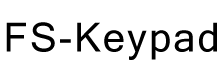
+- FS-Keypad Forums (https://fskeypad.rosscarlson.dev/forums)
+-- Forum: FS-Keypad (https://fskeypad.rosscarlson.dev/forums/forumdisplay.php?fid=1)
+--- Forum: Beta Testing (https://fskeypad.rosscarlson.dev/forums/forumdisplay.php?fid=3)
+--- Thread: Adding new commands (/showthread.php?tid=3)
Adding new commands - ezwingman - 07-01-2021
I would like to be able to add new commands that are not present in the edit menus, such as setting trim, reverse thrust and other items.
Is this a possibility, as this is what I am used to doing with the X-Plane version.
Geoff
RE: Adding new commands - rcarlson - 07-01-2021
It is not currently possible to add your own commands like you can with X-Keypad. This is mainly because SimConnect-based sims like FSX/P3D/MSFS do not work the same as X-Plane. There is not an unlimited number of variables and controls like there is with X-Plane datarefs. I can only add buttons for which there are variables and events defined in the SimConnect interface.
I'll take a look and see if there are SimConnect events for setting the elevator trim and reverse thrust. I'm pretty sure there are. I didn't include things like that in the initial version because most pilots map those controls to buttons or axes on their joystick/yoke/throttle, because you generally don't want to be taking your eyes off the screen when you adjust trim or engage reversers.
Please let me know what other controls besides trim and reversers you would like to see added.
Thanks!
RE: Adding new commands - ezwingman - 07-01-2021
(07-01-2021, 03:53 PM)rcarlson Wrote: It is not currently possible to add your own commands like you can with X-Keypad. This is mainly because SimConnect-based sims like FSX/P3D/MSFS do not work the same as X-Plane. There is not an unlimited number of variables and controls like there is with X-Plane datarefs. I can only add buttons for which there are variables and events defined in the SimConnect interface.That's a shame, but I understand that's currently out of your control, unless MS do something else.
I'll take a look and see if there are SimConnect events for setting the elevator trim and reverse thrust. I'm pretty sure there are. I didn't include things like that in the initial version because most pilots map those controls to buttons or axes on their joystick/yoke/throttle, because you generally don't want to be taking your eyes off the screen when you adjust trim or engage reversers.
Please let me know what other controls besides trim and reversers you would like to see added.
Thanks!
I'll start making a list of things I would prefer to have and see what you think.
Somewhere I have a listing of all the variables, so I'll try and dig that out.
So far it all seems to be working well, apart from some inconsinstencies with non default aircraft.
best wishes
Geoff
RE: Adding new commands - MrScott - 08-22-2021
(07-01-2021, 09:09 PM)ezwingman Wrote:(07-01-2021, 03:53 PM)rcarlson Wrote: It is not currently possible to add your own commands like you can with X-Keypad. This is mainly because SimConnect-based sims like FSX/P3D/MSFS do not work the same as X-Plane. There is not an unlimited number of variables and controls like there is with X-Plane datarefs. I can only add buttons for which there are variables and events defined in the SimConnect interface.That's a shame, but I understand that's currently out of your control, unless MS do something else.
I'll take a look and see if there are SimConnect events for setting the elevator trim and reverse thrust. I'm pretty sure there are. I didn't include things like that in the initial version because most pilots map those controls to buttons or axes on their joystick/yoke/throttle, because you generally don't want to be taking your eyes off the screen when you adjust trim or engage reversers.
Please let me know what other controls besides trim and reversers you would like to see added.
Thanks!
I'll start making a list of things I would prefer to have and see what you think.
Somewhere I have a listing of all the variables, so I'll try and dig that out.
So far it all seems to be working well, apart from some inconsinstencies with non default aircraft.
best wishes
Geoff
-----
Geoff,
I concur, having the ability to add, and also edit the name, is important. (Change IAS to FLC or Autopilot IAS to FLC Speed).
As I read all the post here I will comment respectively but in short I love the Program. I have the RealSimGear GTN750 Touch Screen I can run FS-Keypad on when not using the 750 for its intended purpose. Currently looking for a USB monitor with Touch Capabilities. I see a lot of potential here for a fee based product. The Elgato (spelling?) Stream deck is a popular item in the Sim community. I would much prefer FS-Keypad if it can provide the same or more functionality. Hardware items, like my XK-80 Keypad, fall out of favor quickly (it's for sale BTW) vs. software than can be updated.
Thanks,
Scott
RE: Adding new commands - ezwingman - 08-22-2021
Scott,
Without the ability to do much editing, it's not as useful as the one under X-Plane.
I also use FSElite, which gives you a complete dashboard with most of the commands you would use, but easier to navigate.
Like you I also have a physical XKey80, but that is still used.
Ross seems to gone very quiet over this so I don't know if it's still being pursued.
Geoff
RE: Adding new commands - MrScott - 08-22-2021
(08-22-2021, 11:12 AM)ezwingman Wrote: Scott,
Without the ability to do much editing, it's not as useful as the one under X-Plane.
I also use FSElite, which gives you a complete dashboard with most of the commands you would use, but easier to navigate.
Like you I also have a physical XKey80, but that is still used.
Ross seems to gone very quiet over this so I don't know if it's still being pursued.
Geoff
If you're interested I'm selling my XK-80. I have no interest in Returning to XP. Not familiar with FSElite. Is this an Sim or App for a sim? All I am interested in is MSFS. BTW, I'll PM you my Discord connection.
Scott