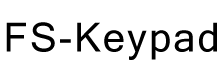06-30-2021, 06:02 PM
Greetings beta testers! Thank you for offering to test FS-Keypad. Please use this private forum for posting any bug reports or feedback. Please create a new thread for each issue or suggestion. Please do not post multiple issues or suggestions in the same thread, as that makes it much harder to track the discussion of each individual item.
Also, please do not share the installer or links with anyone else. I intend to release this software as payware for a small fee (probably around 10 USD) so please keep the beta version to yourself. As a thank you, once the beta test is over and I release FS-Keypad, you'll be able to keep the software installed if you find it useful, at no charge. The beta version will automatically update to the release version once it is available.
Below is the URL to download the initial version of FS-Keypad. After you have it installed, it should automatically update to the latest version whenever I release an update.
Click here to download FS-Keypad
Note that this is a "silent" installer. That means that it does not show any screens during the installation process. It simply installs, then runs itself. So the first thing you see will be the FS-Keypad main window.
For those that are curious, the app installs into your local application data folder:
%LOCALAPPDATA%\FS-Keypad
Any keypads you create are stored as JSON files here:
%LOCALAPPDATA%\FS-Keypad\Keypads
Thanks again for the help!
Also, please do not share the installer or links with anyone else. I intend to release this software as payware for a small fee (probably around 10 USD) so please keep the beta version to yourself. As a thank you, once the beta test is over and I release FS-Keypad, you'll be able to keep the software installed if you find it useful, at no charge. The beta version will automatically update to the release version once it is available.
Below is the URL to download the initial version of FS-Keypad. After you have it installed, it should automatically update to the latest version whenever I release an update.
Click here to download FS-Keypad
Note that this is a "silent" installer. That means that it does not show any screens during the installation process. It simply installs, then runs itself. So the first thing you see will be the FS-Keypad main window.
For those that are curious, the app installs into your local application data folder:
%LOCALAPPDATA%\FS-Keypad
Any keypads you create are stored as JSON files here:
%LOCALAPPDATA%\FS-Keypad\Keypads
Thanks again for the help!
Ross Carlson
FS-Keypad Developer
FS-Keypad Developer