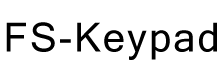08-31-2021, 03:07 AM
I don't remember previous versions of MSFS 2020 acting this way and not sure about other simulators. And for now, I really only fly the Caravan 208, but I kind of remember a few other planes with similar functionality.
In order to increase or decrease altitude using autopilot, you have to first select VS (vertical speed) button and then increase the VS + or -. VS turns off and ALT is selected as it hits the target altitude.
Some sort of a toggle between ALT & VS would be handy, or preferably, 2 buttons where only 1 can be activated. There is currently a button for ALT, but not a way to select VS.
In order to increase or decrease altitude using autopilot, you have to first select VS (vertical speed) button and then increase the VS + or -. VS turns off and ALT is selected as it hits the target altitude.
Some sort of a toggle between ALT & VS would be handy, or preferably, 2 buttons where only 1 can be activated. There is currently a button for ALT, but not a way to select VS.